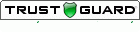Every modern home has a host of electronic items and gadgets. Home Depot sells a wide selection of electronics for the home and with a We Are Coupons Home Depot Coupon you can save money on these. But few of us think about cleaning our home electronics, we give them the occasional wipe over but is this enough? Here is how to clean your home electronics
Home Computers - screens
Many homes have at least one laptop or home computer today and these are valuable pieces of equipment that need to be looked after. Cleaning a laptop is not something you should do with general household detergent. Always switch a computer off before cleaning and then clean with a microfibre cloth and some specialist screen cleaning solution. You should clean your laptop at least once a week.
Home Computers - keyboards
Keyboards get heavy use on a laptop computer – a glance at mine shows how much it is used. Cleaning a keyboard is again something you should not use general cleaning fluid for. Using a microfibre cloth and specialist cleaning fluid you can get a keyboard very clean. You may need to use a brush to dust your keyboard before wiping down. Always switch a computer off before cleaning.
TV Screens
TV Screens have changed a lot in the last two decades and most homes have modern flat screen TVs. Television screens show fingerprints really clearly and the screens also attract dust. A wipe over with a damp cloth often does the job but can leave streak marks. It is best to use specialist fluid and a microfibre cloth or the cloth provided with your set. A daily dust over and a weekly wipe should be enough.
Smartphones and Tablets
The world is connects with smartphones and tablets and with COVID19 keeping these clean has seen people become almost paranoid. Keeping them clean is relatively easy and a microfibre cloth generally does the trick. Specially made screen wipes have been developed that clean smartphones and tablets exceptionally well and these are becoming recommend by most manufacturers today.
Remotes
The dreaded remote control. Remote controls get heavy use and left all over the place. They are germ magnets of note. Cleaning them is easy with a microfibre cloth sprayed with some detergent. To clean deeply a toothbrush can be used to get in between the buttons and under them. Cotton swabs also help you clean deeply. Remove batteries before cleaning
Game Consoles
As with Remotes
Headphones and earbuds
These are delicate devices and most manufacturers recommend cleaning them at least once a week with a microfibre cloth damped with an alcohol based cleaner. Be careful when cleaning headphones and earbuds and don’t soak them.